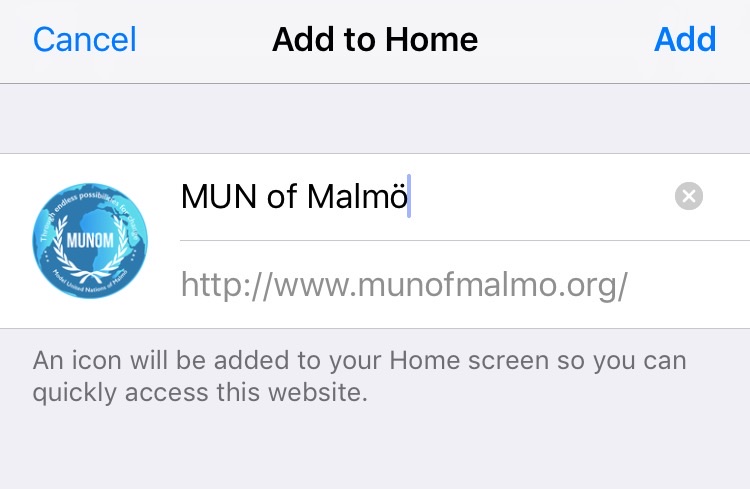Step 2
In the bottom browser bar (iPhone) or the top left browser bar (iPad), tap the "Share" button.
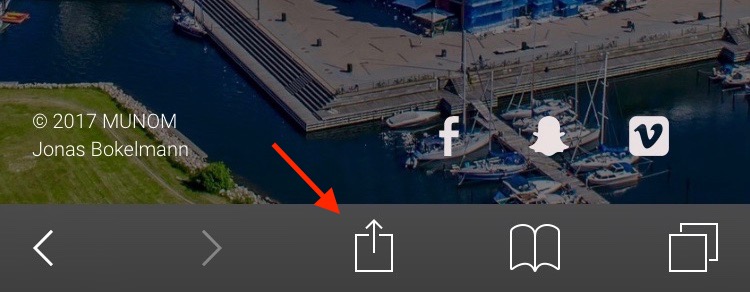
Read this guide, then go to our homepage HERE.
In the bottom browser bar (iPhone) or the top left browser bar (iPad), tap the "Share" button.
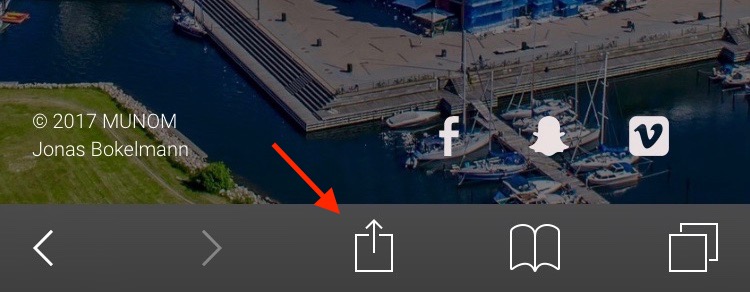
In the "Share" menu, tap "Add to Home Screen".
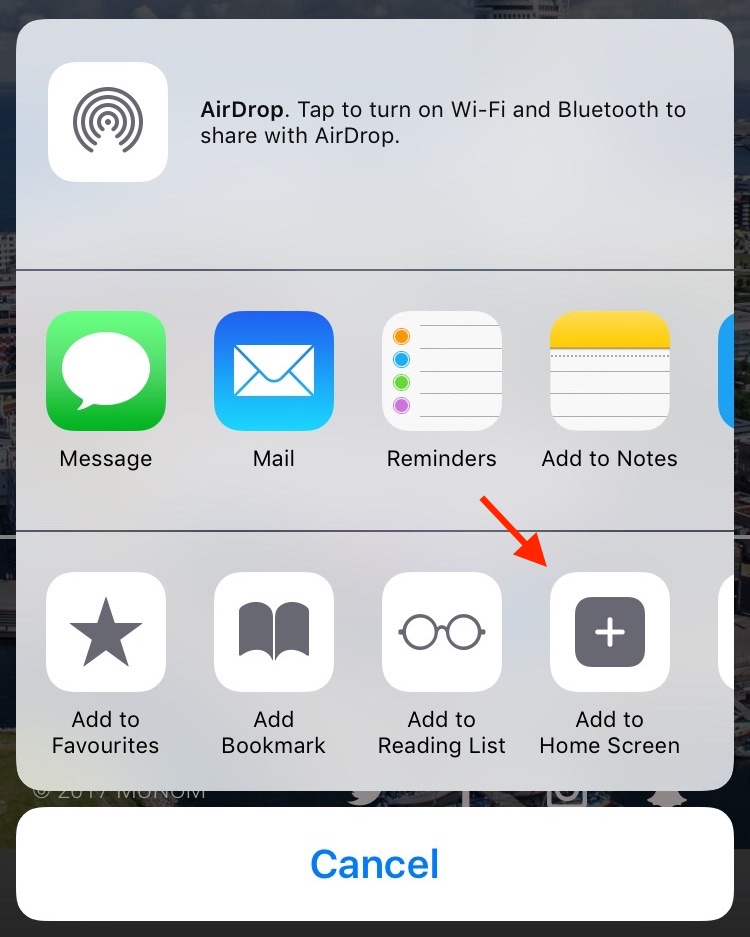
Lastly, just tap "Add" and you're all set!